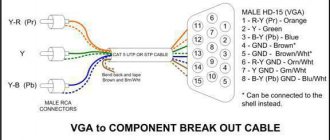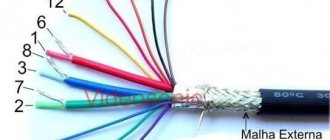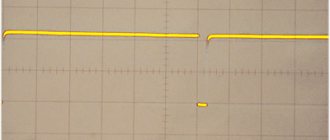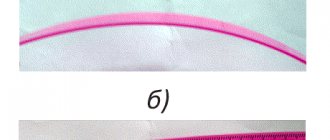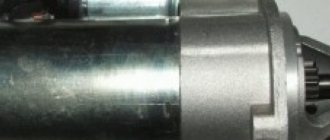A large number of different connectors are used to connect blocks and assemblies of electronic equipment. Some connectors can contain dozens of pins. To connect most blocks into a single unit, structures with only two contacts are used. One is information or signal, and the other is general or “ground” and is designated in the diagrams as “GND”.
Description RCA
| RCA plug |
|
RCA jack or composite (also called phono connector, or CINCH/AV connector, and also colloquially “tulip”, “bell”, AV connector) is a connector standard widely used in audio and video equipment.
The big disadvantage of such connectors is that when connecting, the signal contact pair (with voltage) is connected first, and only then the housing contacts. This can cause damage to devices at the time of connection if there is a potential difference between the cases, which often happened when connecting TVs to the TV output on video cards.
A standard RCA plug (in slang for “male”) looks like a central metal protruding contact pin with a diameter of 3.2 mm (3.18 for a 0.25 inch size), an outer open length of 9.0 mm (9.52/7. 92 mm for 0.375/0.312 inch sizes), with an internal closed length of 6.0 mm (5.56 for 0.219 inch size), surrounded by a metal round rim (8.0 mm minimum inner diameter; 8.33 for 0.328 inch size). The outer diameter of the rim depends only on its thickness and is not standardized.
The RCA (slang for "female") jack, typically a panel connector that the bezel fits over, has an outer diameter of 8.0 mm (8.33 for the 0.328-inch size) and a depth of 7.50 mm (7.14 for the 0.281-inch size). ), so the rim crimping jaws must have a slightly larger internal diameter.
In inexpensive versions, the space between the connector/collet and the rim/housing (internal insulator) is filled with simple plastic or polyethylene, in mid-price ones - with textolite washers or similar ones made of pressed fiberglass, in expensive ones - with heat-resistant Teflon or ceramics.
One of the main disadvantages of inexpensive connectors is their low heat resistance. Soldering cables with a cross-section of 0.823 mm² (18 awg) or larger requires a very long warm-up time at standard solder melting temperatures of 250 ° C - or much higher temperatures of the soldering iron tip, in order to increase the cumulative heat capacity of the tip, sometimes up to 500 ° C.
Entrance/exit “Tulip”
When choosing connectors for connecting cables, you need to pay attention to the manufacturer. Products from some companies from the Asian region are of poor quality. The use of low-quality plastic in the connector design leads to the fact that the central rod, to which the signal wire fits, loses the rigidity of its fixation. This results in an alternating contact in the connection. It is better to choose connectors with a textolite or ceramic core. The screw clamp is an unreliable connection. It is best when the wire is fixed by soldering. Product bodies made of plastic are used only in budget cables. Reliable RCA connectors have metal housings.
RCA pinout
| Composite analog video—— | Composite | Yellow |
| Analog audio signal | Left/Mono | White |
| Right | Red | |
| Center | Green | |
| Left (surround) | Blue | |
| Right (surround) | Grey | |
| Left rear (surround) | Brown | |
| Right rear (surround) | Reddish brown ( tan ) | |
| Subwoofer | Purple | |
| Digital audio | S/PDIF | Orange |
| Component analog video (YPbPr) | Y | Green |
| P.B. | Blue | |
| PR | Red | |
| Component analog video/VGA (RGB/HV) | R | Red |
| G | Green | |
| B | Blue | |
| H (Horizontal Sync) / S (Composite Video Sync) | Yellow | |
| V (Vertical sync signal:) | White |
Different signals use a different connector color defined by a standard, but multichannel audio (7.1 onwards) still does not have standard colors.
If you use audio output to the TV speakers, it is converted to the left channel (white connector).
AV cable pinouts 3×RCA-TRRS (from three bells to jack)
Description
Composite A/V Cable 3×RCA-TRRS is used to transmit composite video signal and stereo audio signal.
It is often called “AV TV cable”. There are cables with 3.5 and 2.5 mm jacks. If the size of the jack does not match the socket of the device, you will have to purchase an adapter from 3.5 to 2.5 or from 2.5 to 3.5 mm.
7 options for wiring the AV cable were found (see picture ▼). But this does not mean that if you buy a cable at random, your chances of success are only 1/7. In the “Cable Compatibility” section we will explain that not everything is so bad.
On one side of the cable there are three RCA plugs (“bells”). RCA plugs are assigned specific colors according to their purpose. ⚠ If you use an incompatible cable, the meaning of the colors will be different!
• White – Left audio channel “L” • Red – Right audio channel “R” • Yellow – Video signal “V” The “ground” contacts of all three plugs are interconnected in the cable. In pinout tables, the common pin is designated "G" (Ground).
On the other side of the cable there is a 4‑pin TRRS plug (“jack”). The developers come up with the pinout of this plug in this cable at their discretion. At the end of the article there is a table of pinouts of the TRRS “Jack” plug for some manufacturers in alphabetical order. The numbering of jack contacts begins with the tip of the plug; 2, 3 contacts - rings; Contact 4 is the base.
Cable compatibility
Only the wiring of the common wire (G) is of fundamental importance. The common wire can be soldered to either the fourth or third pin of the TRRS plug. The wiring of the remaining wires is not of fundamental importance.
If the common wire in the purchased cable is wired correctly, then the cable is suitable for you. All that remains is to use the selection method to determine the purpose of the “tulips” - RCA plugs.
For example, an adapter of the fourth type (Asus) can be replaced with an adapter of the fifth type (iPod), just when connecting to a TV you will need to swap the yellow and red RCA “bells”.
Let's put it another way - if the classic connection to the TV does not produce results, connect a red and then a white “bell” to the yellow socket of the TV. If a normal image appears, connect the remaining “bells”.
⚠ If you are unlucky with wiring the common wire, a CTIA-OMTP adapter will help you, swapping pins 3 and 4.
AV cable and mobile phones
It should be noted that very few phones/smartphones output video signal through the TRRS jack. For example, Nokia has released the following models of gadgets with video output: Nokia 5800 Nokia 6720 classic Nokia N79 Nokia N82 Nokia N85 Nokia N85 Nokia N86 Nokia N95 Nokia N96 Nokia N97 Nokia N900
To connect these models to a TV, a Nokia CA-75U adapter has been developed.
TRRS video cable
To connect the camera to the Globus navigator you will need a 2.5 mm TRRS. Wiring the “jack” for Globus: 2nd contact - Video, 4th contact - Ground.
The Falcon rear view camera and the Autonavogator 5600 Wide navigator have a different 2.5 mm jack wiring: pin 3 - Video, pin 4 - Ground.
Audio cable - adapter from TRS (jack) to two RCA (bells)
AV Cable Pinout Chart
R - right audio (right channel) L - left audio (left channel) V - composite video (video) G - ground (general)
| TRRS pins ▶ | 1 | 2 | 3 | 4 |
| Acer | R | L | G | V |
| Aiptek | L | R | V | G |
| Aiwa VCD player | V | L | R | G |
| Apple iBook | L | R | V | G |
| Archos | L | R | V | G |
| Asus | L | V | G | R |
| Bluetech DVD player | V | L | R | G |
| Cowon iAudio | L | R | V | G |
| Creative Zen Vision | L | R | V | G |
| Energy System | V | R | L | G |
| Gigabeat | L | R | V | G |
| iPod Video | L | R | G | V |
| Jensen | R | L | G | V |
| Kenwood | R | L | G | V |
| Nokia CA-75U | L | R | V | G |
| Panasonic | L | V | G | R |
| Philips portable DVD | R | L | V | G |
| Prology | L | R | G | V |
| Samsung Galaxy i9000 | L | R | G | V |
| Samsung Galaxy SGH-I897 | L | R | V | G |
| Sony | L | V | G | R |
| Sony Ericsson | R | L | V | G |
| Sony VAIO Notebook | R | V | G | L |
| Standard Camcorder | L | V | G | R |
| TV-box CS968 (TV01, CR11s) | L | V | G | R |
| WD TV Live | V | L | R | G |
| wokster | L | R | V | G |
| Zidoo TV box | V | L | R | G |
| Zune | L | R | G | V |
Related materials: TRRS Jack Audio Video
Tags: Nokia, Samsung, Audio, Video, Gadget, Cable, Connector, Pinout (Wirout)
Discussion: 191 comments
- Arthur:
November 21, 2022 at 5:16 pmThere is no picture or sound on the TV from the set-top box via AV, tell me what could be wrong
Answer
- Anatoly:
March 9, 2022 at 4:08 pm
take a shielded cable
Answer
- Anatoly:
March 9, 2022 at 02:29 pm
buy mini jet plugs and bells by color and wire them yourself
Answer
- Victor:
February 15, 2022 at 08:46
Please tell me, I can’t find information on the adapter, or maybe it doesn’t exist. You need an adapter from the DVR output to the rear view camera. There's a 2.5mm jack. plug . Need 2.5mm. on tulips (located on the camera). Does such a thing exist? Thanks in advance.
Answer
- Vlad:
January 20, 2022 at 01:38 pm
I bought a cable for an Android set-top box for an old TV. I identified the video connector - it works with a noticeable flicker frequency. Sound with a noticeable zoom. What could it be?
Answer
- Anton:
November 30, 2022 at 09:49 pm
Hello. I'm trying to output sound from the TV to the music center using a jack to 3 RCA cable (the center is old. It has no other inputs). I plugged it into the headphone jack on the TV, and red and white in the center - only 1 speaker works (only by the white bell). Tell me, what’s wrong, or do I need a 2 RCA cable?
Answer
Rones:
December 1, 2022 at 09:20
Try connecting a yellow bell instead of a red bell. The colors of the connectors do not always match their purpose.
Answer
Anton:
December 1, 2022 at 12:15 pm
Thank you. Is there sound. Will the discrepancy between the color assignments somehow be reflected in the operation of the TV and music? center? I mean criticality (breakdown or something like that)?
Answer
Rones:
December 1, 2022 at 12:20 pm
It's not critical.
Answer
December 1, 2022 at 09:22
What is written (drawn) next to the TV socket to which you connect the adapter?
Answer
- Anton:
December 1, 2022 at 12:17 pm
Headphone output
Answer
November 24, 2022 at 04:23 pm
Good afternoon, I want to connect my children’s old Sega console to car monitors, the monitor has an AV input, I bought a cord (three bells on Jack), there is sound but no video, what can I do? Thank you.
Answer
- Rones:
November 24, 2022 at 4:40 pm
Connect the old one to the video output of the set-top box, then the red bell of the adapter - maybe the video will appear. If not, buy an omtp-ctia adapter like this https://m.aliexpress.ru/item/4000040057293.html
Answer
September 26, 2022 at 08:52 pm
Hello, can you tell me if there is a 3.5 jack - 3.5 jack cable for connecting a set-top box to a TV? My TV does not have an RCA connector, only AV
Answer
- Rones:
September 26, 2022 at 09:29 pm
Yes, such a cable is called jack 4-pin - jack 4-pin or trrs - trrs.
Answer
Vasily:
September 26, 2022 at 09:38 pm
I didn’t know that the first comment was posted) thanks, I’ll try the trrs cable - trrs
Answer
September 26, 2022 at 08:30
Hello! Please tell me, are there AV cables 3.5 jack - 3.5 jack? I need to connect the set-top box to the TV, but there are no RCA connectors on the TV, only 3.5 jack and scart
Answer
- Rones:
September 26, 2022 at 11:18 am
Such cables are called “jack 4-pin to jack 4-pin” (https://aredi.ru/kabel_dzhek_3_5_mm_4pin_dzhek_3_5_mm_4pin_dl_2m_7530711950.html)
Are you sure that the jack on the TV is an AV input? It could very well be an audio output.
Answer
Vasily:
September 26, 2022 at 09:31 pm
Yes, this input is designated as AV
Answer
Rones:
September 26, 2022 at 09:36 pm
Then ok. I hope that the wiring of the TV matches the wiring of the set-top box. Well, as a last resort you will have to resolder the cord. I'll help if necessary.
Answer
August 22, 2022 at 00:43
Hello, tell me, is it possible to buy an AV cable or an adapter with RLGV wiring (Kenwood, Acer) somewhere? I absolutely do not know how to resolder. And I don’t see anyone indicating the cable pinout on Aliexpress.
Answer
- Rones:
August 22, 2022 at 11:13 am
I myself don’t know how to sort out this mess on Aliexpress. It makes sense to look for cables from specific suppliers (Asus, Kenwood, etc.)
In general, you can take any cable and if you are lucky, you will be able to connect it using the “tulip” method. There are 6 connection options in total. If none of the options work, you will have to connect the cable via a CTIA-OMTP adapter and check all 6 combinations again.
Answer
Ivan:
August 22, 2022 at 01:22 pm
Sorry, I didn't specify. The fact is that my goal is not an image, but to output sound from the AV output to headphones. Of course, it will be output through any cable, but I read that the set-top box will not last long on any cable; the hdmi output may burn out. Therefore, I am looking for a cable with the required pinout.
Answer
Rones:
August 22, 2022 at 01:47 pm
I don’t understand how the HDMI output is connected to the AV output? HDMI is digital output, AV is analog. The only thing that unites them is “earth”.
When pinouting the RLGV, any 4-pin headset is suitable for removing sound from the set-top box - now almost all headsets are wired using LRGM. Yes, the audio channels will swap places, but you can swap the “ears” themselves. Of course, the video signal will be sent to the + microphone, which can be called an incorrect connection. But the microphone impedance is high enough that the video output will not be short-circuited. And the video signal voltage is not critical for the microphone. To be on the safe side, you can bite off the microphone contact by disassembling the headset remote control. I will help you with this.
If you are strictly determined to receive an authentic adapter, then please note that in some online stores, the description of the adapter indicates the brands of devices compatible with this adapter. And, as I already said, look for adapters from specific manufacturers - Acer, Kenwood, etc.
Answer
Ivan:
August 22, 2022 at 5:16 pm
Thank you for your responses. I have ordinary Sony vacuum headphones, I planned to connect them to such an extension cord and then connect them to the same AV output. I have a Ugoos x2 cube set-top box, and I read about it that the same hdmi can burn out. True, they were talking about connecting speakers via av. In short, pinout is critical.
Answer
Rones:
August 22, 2022 at 5:23 pm
Well then, look for stores with a description of the product. You will also need an RCA-TRS female adapter.
Answer
← Previous comments
Your comment Cancel reply
Problems that may arise during work
How to connect tulips to a TV? Sometimes, after connecting, problems may arise. They begin to appear immediately. Among the most common are:
- disconnecting the cable (the plug came out of the hole);
- burnt-out electronics (to avoid such a nuisance, the connection is made with the TV turned off);
- no image (connector inserted in the wrong place);
- there is no yellow connector on the TV (there may be a blue, white, green, two red. In this case, when connecting a digital set-top box, you should go to its settings and mark the color system “PAL” or “SECAM”);
- the device does not have inputs and outputs for “tulips” (you can purchase an adapter);
- when connecting to a VCR, there are no colors corresponding to the “tulips” on the TV (you should take the “OUT” signal from the connected device. On the TV, find a group of “tulips” responsible for “IN”. Before connecting, you should press “AV” in the TV menu);
- If you start the connection not from the ground, but from the signal wires, then due to the potential difference between the grounds, you can destroy the interface.
If you are careful and follow safety precautions, many troubles can be avoided. The best option would be to invite a specialist who will professionally and quickly solve the problem.
What is a "tulip"
This is a type of connector that is located at the end of a cable. It also serves as a marker, since it is painted in any color. Usually these are: red, yellow and white. It is by color that “sockets” for connection are found. You can also hear another name: “bells”. They are used to connect various devices to the TV:
- audio and video equipment;
- game consoles;
- DVD player;
- VCR.
Other connection methods use a SCART or coaxial cable.
How to connect a tulip to a TV
Today, every TV is equipped with a special composite tulip connector.
Basic color signals:
- yellow – for video signal,
- white – for left audio signal or mono signal,
- red – for signal transmission, respectively, for the right channel.
Connecting a tulip to a TV is a fairly simple procedure in itself. To do this, simply connect all the tulip plugs, which are designated by colors, to the corresponding inputs on the TV.
It happens that a TV has many inputs with the same colors. In this case, follow the instructions below.
So, to connect an RCA cable, or tulip:
- We find a group on the bundle of wires, which is designated by the word IN (translated from English as “in”), this group of cables can also be designated by a symbol (two arrows);
- We find the same group on TV. It will be designated as AV2. We connect the beam to the TV;
- At the TV input we see that each of the connectors is also labeled:
- the letter "V" means video connection (i.e., image);
- the letter L indicates the left audio input;
- letter R – right audio input.
We connect the corresponding wires to the inputs.
If on the tulip you see three standard plugs - yellow, white and red, then the TV can only have two inputs - for the video signal (yellow), and only one audio. In this case, this means that the TV does not support stereo sound, but mono sound. Then you need to connect the first two cables, and simply leave the red one unconnected.
You can learn about other connections from the articles in the Technology section. For example, if you purchased a PlayStation Portable game console, but do not know how to start the game, read the article How to connect a PSP to a TV.
If you have a DVD player and you don’t know what to do with it, refer to the article How to connect a DVD to a TV.
SCART-S-Video adapter
One type of connector format cannot exist, because over time technology develops and more advanced methods of transmitting information without loss appear. But the most important thing is that many manufacturers strive to reduce the size of their products, so they equip them with smaller connectors. One of these was the round format with 4 outputs S-Video. This is a small connector with a screen and two pairs of contacts. Such connectors have become used in modern types of equipment of almost all models.
Due to the emergence of new formats, it was necessary to create universal adapters to organize communication between an external device and an old generation TV. This adapter is a shielded connecting cable that combines SCART connectors with S-Video. On SCART, the wiring diagram is presented above; it does not have any particular difficulties for implementation.